Do you like the HORROR STORY that teacher read in the class?
Today we are going to create a new story!!
We have some options: Fairy Story, Horror Story or Science Fiction Story.
Please, read the instructions:
1.- When you switch on your computer, please, go to STORY MAKER in the BRITISH COUNCIL page:
2.- To start with your story, please, click on "NEXT"
3.- Select which type of story would you prefer:
4.- When you choose, please ask to the questions
(Remember, you can choose one option, or you can write a new answer!)
DO YOU LIKE??




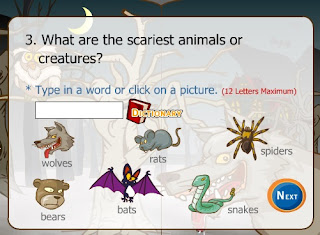
No comments:
Post a Comment